In Cabify you can access you data whenever you want. Just follow these steps:
For personal details, password and promotions:
- Open the menu and press ‘My account.’
- Select ‘My info.’
- Once there, you can access and edit your:
- Name
- Surname
- Phone number
- ID document
- Loyalty program
- Willingness to receive promotions
- Password

For your favourite places:
- Open the menu and press ‘My account.’
- Select ‘My places.’
- Once there, hold down on the location and select ‘Delete’ to remove it. If you want to add a new location, you just need to press’+’ and follow the instructions.
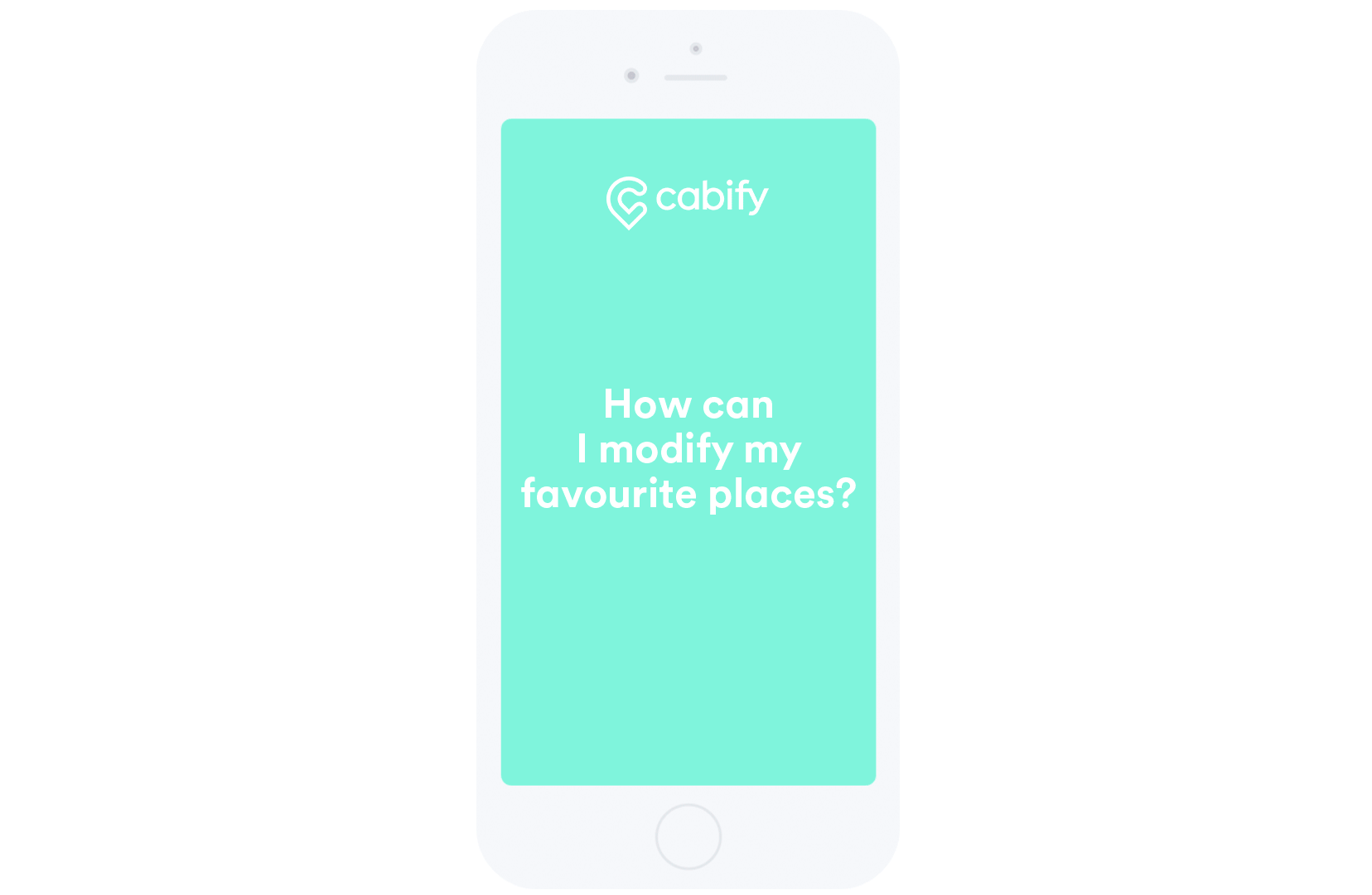
For your preferences:
- Open the menu and press ‘My account’
- Select ‘My preferences’
- There you’ll be able to modify your journey preferences: music, driver calls, A/C etc.
