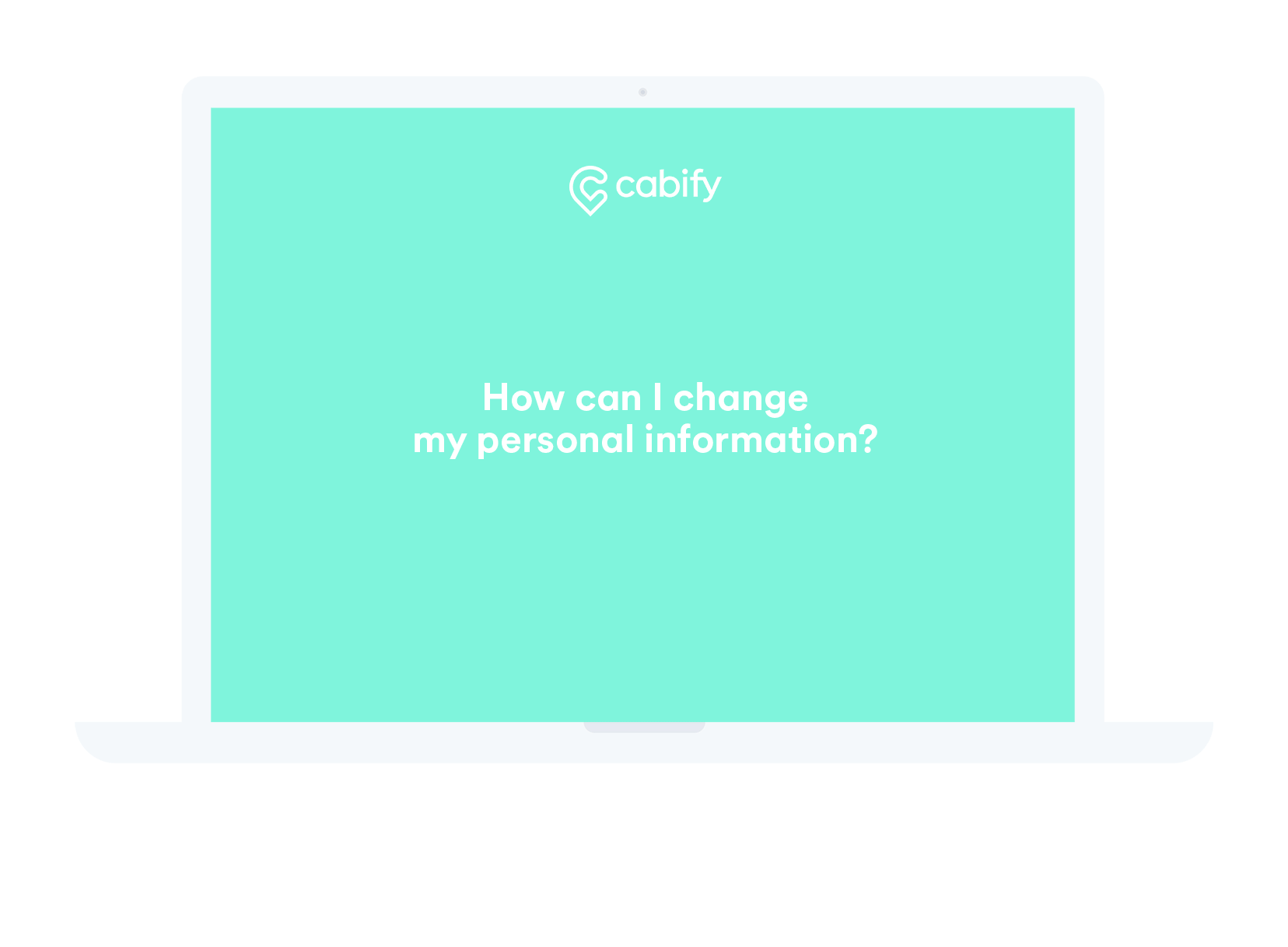To change your personal details, just follow these simple steps:
Via the app:
- Tap your profile picture in the top left corner to open the menu.
- Tap on “My account”
- Tap on “Profile”
- Edit any relevant information.
- Press “Save”.
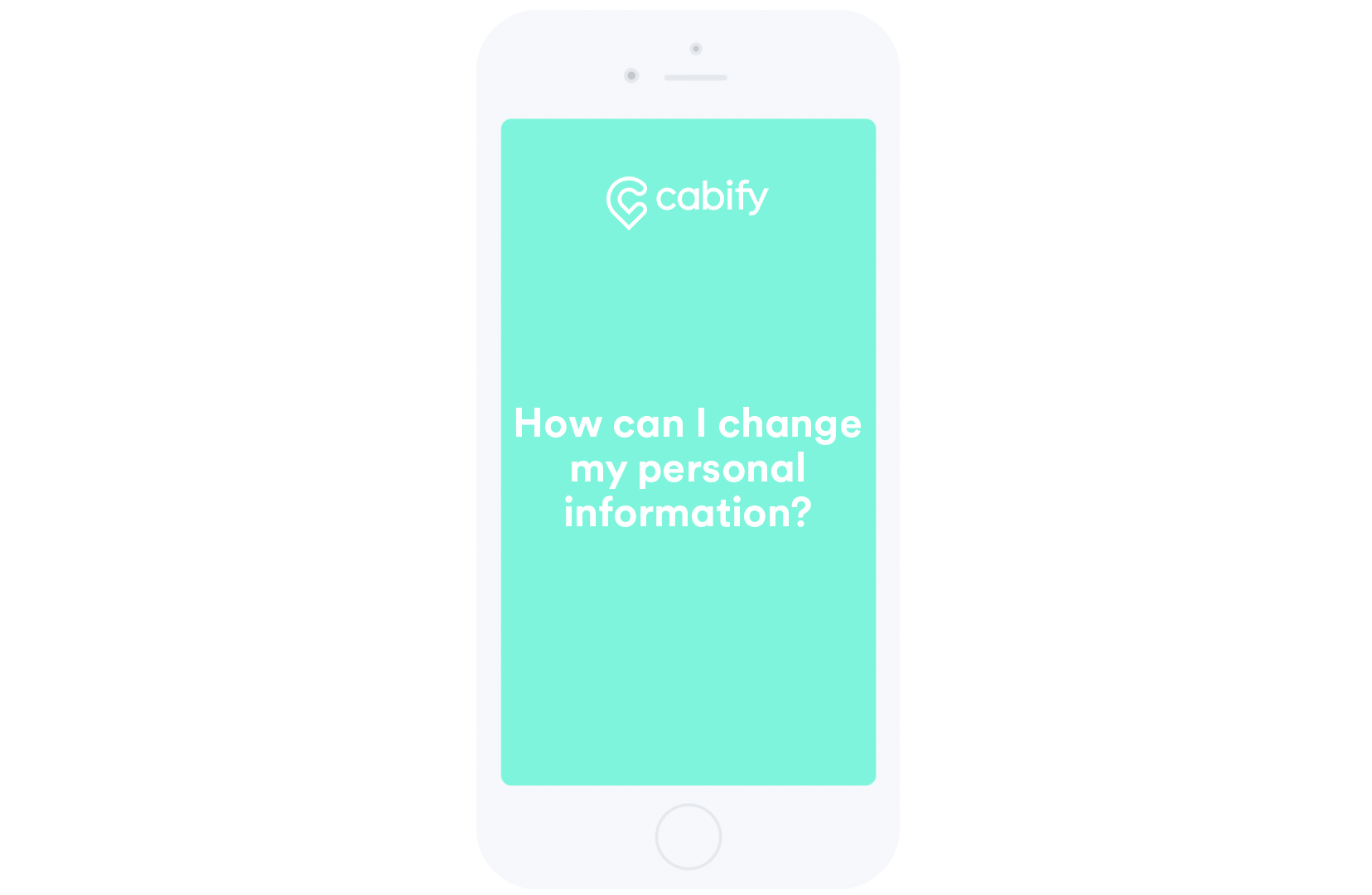
Via the website:
- Go to cabify.com and log in to your account.
- Select ´My account' from the menu.
- Edit your information and press 'Save.'